Chapter Text
Tutorial on how to put pictures or gifs on Archive of Our Own. Tutorial is not pictures, but is the same for gifs.
1. You must be on Rich Text not on HTML!!
2. Click on Insert/edit Image
3. Find your image on Google in a new tab
4. Click on the Image in Google and this should show up:
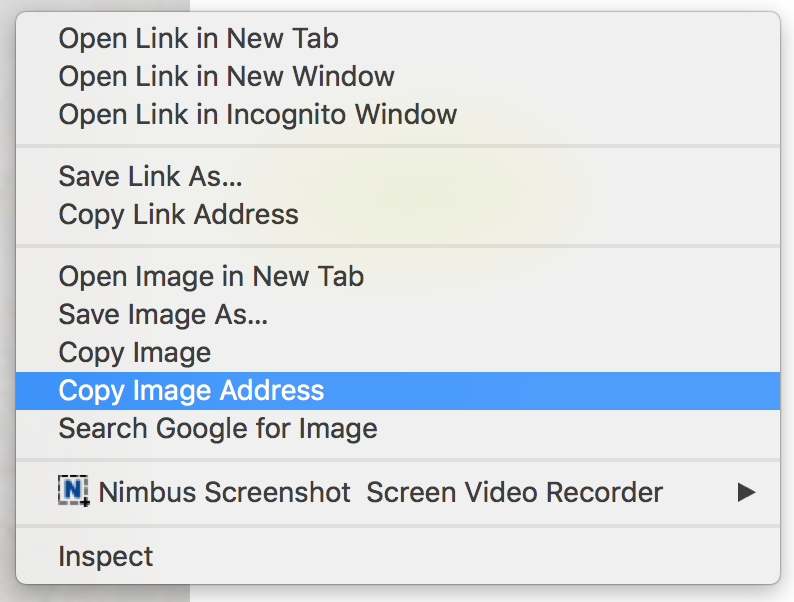
5. Copy Image Address
6. Go back to Ao3 and click on Image/edit Insert
6. Paste Image Address in first box like this:
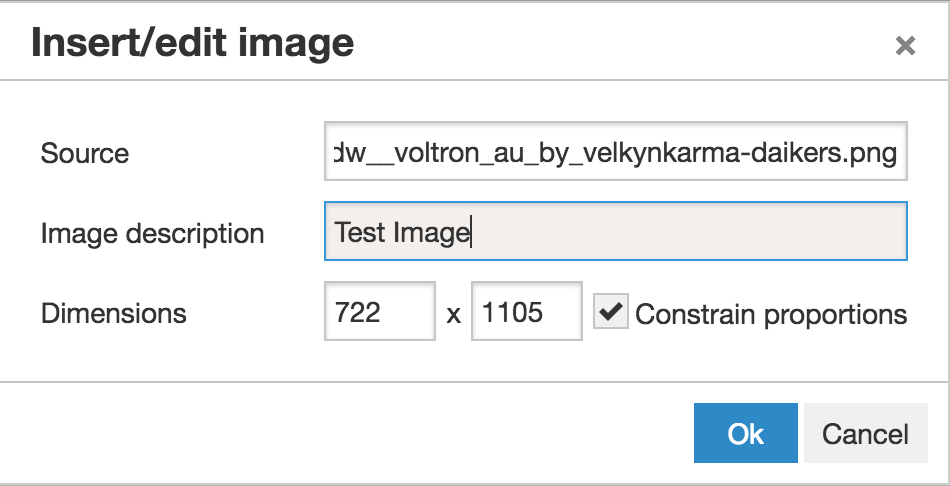
7. Click on the first box to paste then the rest will auto fill (You can fill in the Image description part if you want, I never do. Lol)
8. Click "Ok" and your Image should appear in blue
9. Click NEXT to it, not ON it. If you click on it it will delete and you will have to start over
10. Enjoy your new picture of gif!!!!!
Chapter 2: To put pictures or gifs from Google from Iphone
Notes:
for @sumblast
Chapter Text
1. You must be on Rich Text not on HTML!!
2. Click on Insert/Edit Image
3. Find our picture on Google from you Iphone
4. Click on Image and this should show up
images may be subject to copyright
Save Image
Share Image
Copy Image
Cancel
5. Click Share Image and this should show up

6. Click Copy
7. Go back to Ao3 and click on Image/Edit Insert
8. Click on first box to paste then the rest auto fill. (You can fill in the Image description part if you want, I never do. Lol)
9. Click "ok" and your Image should appear in blue
10. Click NEXT to it, not ON it. If you click on it, it will delete and you will have to start over.
11. Enjoy your new picture or gif!!!

Pages Navigation
JS3639 on Chapter 1 Thu 30 May 2019 12:19PM UTC
Comment Actions
RDJWINCHESTER1 on Chapter 1 Thu 30 May 2019 01:37PM UTC
Comment Actions
JS3639 on Chapter 1 Thu 30 May 2019 01:43PM UTC
Comment Actions
RDJWINCHESTER1 on Chapter 1 Thu 30 May 2019 01:56PM UTC
Comment Actions
JS3639 on Chapter 1 Thu 30 May 2019 01:57PM UTC
Comment Actions
RDJWINCHESTER1 on Chapter 1 Thu 30 May 2019 03:27PM UTC
Comment Actions
Anon (Guest) on Chapter 1 Sat 28 Sep 2019 09:25PM UTC
Comment Actions
(32 more comments in this thread)
Marlinspirkhall on Chapter 1 Thu 23 Jan 2020 11:55PM UTC
Comment Actions
RDJWINCHESTER1 on Chapter 1 Fri 24 Jan 2020 02:37AM UTC
Comment Actions
Marlinspirkhall on Chapter 1 Fri 24 Jan 2020 04:00AM UTC
Comment Actions
HacksEatNoodles on Chapter 1 Sat 16 May 2020 10:48AM UTC
Comment Actions
Marlinspirkhall on Chapter 1 Sun 02 Oct 2022 12:00AM UTC
Comment Actions
ZhuZanjinStan💛💜 (Guest) on Chapter 1 Fri 30 Sep 2022 10:46PM UTC
Comment Actions
Izuku_Uchiha on Chapter 1 Sun 05 Nov 2023 12:35PM UTC
Comment Actions
Charles_Rockafellor on Chapter 1 Sun 02 Mar 2025 05:54PM UTC
Comment Actions
E (Guest) on Chapter 1 Thu 18 Jan 2024 03:57PM UTC
Comment Actions
Official_An0n on Chapter 1 Sun 22 Dec 2024 10:49AM UTC
Comment Actions
ladiesandJin2Min on Chapter 1 Thu 01 Dec 2022 09:50PM UTC
Comment Actions
Stuckys_baby on Chapter 1 Mon 26 Aug 2019 03:53PM UTC
Comment Actions
RDJWINCHESTER1 on Chapter 1 Mon 26 Aug 2019 04:29PM UTC
Comment Actions
RDJWINCHESTER1 on Chapter 1 Mon 26 Aug 2019 04:54PM UTC
Comment Actions
Stuckys_baby on Chapter 1 Tue 27 Aug 2019 11:22AM UTC
Comment Actions
RDJWINCHESTER1 on Chapter 1 Tue 27 Aug 2019 11:47AM UTC
Comment Actions
Stuckys_baby on Chapter 1 Tue 27 Aug 2019 12:41PM UTC
Comment Actions
PseudoVenus on Chapter 1 Mon 18 Nov 2019 11:02PM UTC
Last Edited Mon 18 Nov 2019 11:02PM UTC
Comment Actions
PeachyWoNiu on Chapter 1 Wed 04 Dec 2019 12:02AM UTC
Comment Actions
ilaac98 on Chapter 1 Mon 30 Dec 2019 01:51AM UTC
Comment Actions
ilaac98 on Chapter 1 Mon 30 Dec 2019 02:09AM UTC
Comment Actions
RDJWINCHESTER1 on Chapter 1 Mon 30 Dec 2019 04:59AM UTC
Comment Actions
RDJWINCHESTER1 on Chapter 1 Mon 30 Dec 2019 04:59AM UTC
Comment Actions
LadyoftheKnight349 on Chapter 1 Thu 16 Jan 2020 02:42PM UTC
Comment Actions
LuciusWalker on Chapter 1 Tue 21 Jan 2020 12:12AM UTC
Comment Actions
Evil_4_Extra_Credit on Chapter 1 Wed 29 Jan 2020 01:24PM UTC
Comment Actions
RDJWINCHESTER1 on Chapter 1 Wed 29 Jan 2020 02:20PM UTC
Comment Actions
Charles_Rockafellor on Chapter 1 Sun 02 Mar 2025 06:05PM UTC
Comment Actions
OpportunityRover on Chapter 1 Wed 01 Apr 2020 06:07AM UTC
Comment Actions
Evil_4_Extra_Credit on Chapter 1 Fri 03 Apr 2020 12:52PM UTC
Comment Actions
OpportunityRover on Chapter 1 Fri 03 Apr 2020 04:40PM UTC
Comment Actions
Evil_4_Extra_Credit on Chapter 1 Fri 03 Apr 2020 10:19PM UTC
Comment Actions
Farlaka on Chapter 1 Fri 14 Feb 2020 01:18AM UTC
Comment Actions
RDJWINCHESTER1 on Chapter 1 Fri 14 Feb 2020 01:20AM UTC
Comment Actions
Farlaka on Chapter 1 Fri 14 Feb 2020 01:23AM UTC
Comment Actions
tabaqui on Chapter 1 Sun 16 Aug 2020 02:29PM UTC
Comment Actions
Renny236 on Chapter 1 Tue 15 Dec 2020 10:31PM UTC
Comment Actions
tabaqui on Chapter 1 Wed 16 Dec 2020 12:17AM UTC
Comment Actions
Account Deleted on Chapter 1 Fri 18 Feb 2022 05:09PM UTC
Comment Actions
msami on Chapter 1 Fri 12 Aug 2022 06:32PM UTC
Comment Actions
tabaqui on Chapter 1 Fri 12 Aug 2022 07:36PM UTC
Comment Actions
cherry_bxmb on Chapter 1 Mon 31 Aug 2020 01:47AM UTC
Comment Actions
My_kokoro on Chapter 1 Sun 18 Oct 2020 11:13PM UTC
Comment Actions
Quinn_Heart on Chapter 1 Thu 22 Dec 2022 03:48PM UTC
Comment Actions
storphick on Chapter 1 Sat 04 Nov 2023 08:29PM UTC
Comment Actions
Oeshik on Chapter 1 Sun 05 Nov 2023 05:29AM UTC
Comment Actions
IWasNeverHereAlright on Chapter 1 Fri 12 Jul 2024 06:29PM UTC
Comment Actions
Lotusorder on Chapter 1 Sat 22 Feb 2020 03:32AM UTC
Comment Actions
Account Deleted on Chapter 1 Fri 18 Feb 2022 05:09PM UTC
Comment Actions
Olori_15 on Chapter 1 Sat 21 Mar 2020 06:39PM UTC
Comment Actions
tabaqui on Chapter 1 Sun 16 Aug 2020 02:29PM UTC
Comment Actions
HamburrgerBites on Chapter 1 Fri 03 Dec 2021 03:16PM UTC
Comment Actions
tabaqui on Chapter 1 Fri 03 Dec 2021 06:42PM UTC
Comment Actions
Prism_cries on Chapter 1 Tue 25 Oct 2022 05:17AM UTC
Comment Actions
tabaqui on Chapter 1 Tue 25 Oct 2022 03:55PM UTC
Comment Actions
Barbara_Sama on Chapter 1 Mon 15 Jul 2024 11:20AM UTC
Comment Actions
tabaqui on Chapter 1 Mon 15 Jul 2024 04:41PM UTC
Comment Actions
KiwiKat_Writes on Chapter 1 Mon 13 Apr 2020 01:55AM UTC
Comment Actions
Lawli_Pawp on Chapter 1 Wed 15 Apr 2020 12:03AM UTC
Comment Actions
Account Deleted on Chapter 1 Fri 18 Feb 2022 05:13PM UTC
Last Edited Fri 18 Feb 2022 05:24PM UTC
Comment Actions
Account Deleted on Chapter 1 Fri 17 Apr 2020 06:43AM UTC
Comment Actions
tabaqui on Chapter 1 Sun 16 Aug 2020 02:30PM UTC
Comment Actions
Account Deleted on Chapter 1 Sat 22 Aug 2020 09:16AM UTC
Comment Actions
lockets on Chapter 1 Tue 12 May 2020 08:40PM UTC
Comment Actions
RDJWINCHESTER1 on Chapter 1 Tue 12 May 2020 09:15PM UTC
Comment Actions
tabaqui on Chapter 1 Sun 16 Aug 2020 02:31PM UTC
Comment Actions
just_gia_i_guess on Chapter 1 Mon 21 Aug 2023 03:03PM UTC
Comment Actions
CaptainBroady on Chapter 1 Tue 26 Sep 2023 12:37AM UTC
Comment Actions
IWasNeverHereAlright on Chapter 1 Fri 12 Jul 2024 06:30PM UTC
Comment Actions
Mikachi_Chan on Chapter 1 Mon 01 Jun 2020 05:57AM UTC
Comment Actions
r4m3nlvr on Chapter 1 Tue 02 Jun 2020 09:43AM UTC
Comment Actions
RDJWINCHESTER1 on Chapter 1 Tue 02 Jun 2020 12:01PM UTC
Comment Actions
LaFayVerte on Chapter 1 Tue 09 Jun 2020 11:55PM UTC
Comment Actions
MJW on Chapter 1 Mon 15 Jun 2020 04:50PM UTC
Last Edited Mon 15 Jun 2020 04:50PM UTC
Comment Actions
RDJWINCHESTER1 on Chapter 1 Tue 16 Jun 2020 05:50PM UTC
Comment Actions
MJW on Chapter 1 Wed 17 Jun 2020 05:13PM UTC
Comment Actions
Golden4278 on Chapter 1 Thu 25 Jun 2020 11:33PM UTC
Comment Actions
Pages Navigation